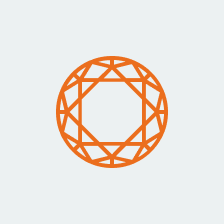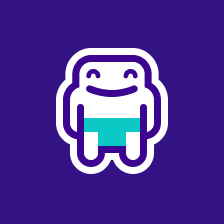Guide to Google Pay in India 2024
Google Pay is a popular payment method in India that has grown to be one of Indias favourite ways to pay online. And it’s easy to understand why. Gpay, as Google Pay is also called, makes it really easy for Indian customers to complete their transactions instantly and safe. And this goes for everything, even if it’s shopping, traveling or to make a deposit on your favourite online casino.
There aren’t a lot of casinos supporting Google Pay yet but we have put together a list with our recommended live casinos where you can make your deposits with Gpay. We also want to make it easy for you as a player to understand the process so below you can find a guide with all the steps that you need to go through when signing up for an account and making your first deposit with Google Pay through the UPI interface.
Google Pay Facts
- Minimum deposit: Depends on the casino but usually ₹500 and up
- Founded: 2015
- Possible to withdraw: No, you have to use another method
- Transaction time: Instant
- Local currency: Yes, you can pay with Indian Rupees
How to signup for Google Pay
It’s very easy to get started with Google Pay, in just a few steps you’ll be ready to use it for depositing at casinos. To be able to use Google Pay you first have to create an account with Google Pay. Below we have written some easy steps for you to follow if you want to set up Gpay on your phone. You can also visit pay.google.com using your Google account to set up your account.
- Start with downloading the free Google Pay app on your phone, there is an app available for both iPhone and Android phones such Xiaomi, Samsung etc.
- When the app is installed open Google Pay and choose your language
- Use your Google account to sign in or if you don’t have one, create a new account
- Enter your phone number and enter the One Time Password that you will receive on your phone.
- You are now ready to use Google Pay!
That was easy right? Now head over to one of the casinos in our list and test it out.
How to pay with Google Pay
To use Google Pay to deposit is a popular and a safe way to play live casino. The transactions are very safe and also instant which make it easy for you as a player. Every day there are millions of transactions in India using Google Pay, and it’s widely used around the globe for everything from travel to shopping.
- To make your first deposit at a casino you’ll first have an account at the casino, sign up for one casino accepting GPay and head over to the cashier.
- You’ll usually find the GPay option under Net Banking or UPI logo.
- Enter the deposit amount and if you want to claim any bonus.
- Confirm the deposit on the next step
- Open the GPay app on you phone and copy your UPI ID.
- Head back to the casino and enter the UPI ID in the UPI interface.
- Confirm the deposit in the Gpay App and await confirmation.
- After a successful transaction you should see the casino balance right away
Safety and privacy
Google Pay is one of the most safe payment providers out there, you can rest your mind that Google is following all safety standards and protocols to keep your money safe. Some of the best advantages with using Google Pay is that you get a very good encrypted payment method going through the UPI portal by RBI. These are both main actors which have very high standards and protocols to make your transactions safe and secure. Google Pay is also safeguarding your privacy meaning your transactions will stay private and safe with Gpay and the casino.
Deposit and withdraw with Google Pay
Usually when you play casino you will encounter a few things thats good to know. One of them is that the deposit method you use to deposit is usually the method you’ll use to withdraw. This is done because of the security of the casino, they know it’s a method belonging to you and thus the risk for money laundering is less.
Another big advantage with depositing using G Pay is that there is no transaction fee on deposits and you’ll get the money instantly in the casino wallet.
You can’t withdraw using Google Pay so you’ll have to add another method such as Net Banking and withdraw using that one. There might be an additional fee when you withdraw so be sure to read the details before you withdraw.
Verify your Google Pay account
After that you’ve done some deposits you might have to verify your account and payment method on the online casino you’re playing. They’ll usually ask you for a screenshot of the Gpay App, your ID or passport and a utility bill och bank statements to make sure that you’re the owner of the Gpay account that you’re using to deposit money.
This process is usually easy and should be ready in a few days maximum. To make it go faster we recommend you to prepare the documents required beforehand and have it ready when it gets requested from the casino. If you would have any questions it’s just to reach out the the support team and they’ll help you to verify the account.
Google Pay history
Google Pay was launched in India around August 2018 but was then called Tez India but shortly after it changed named to Google Pay. By then it already had been live in USA since 2015 under the name Android Pay and gained a lot of popularity due to being very easy to use. There has also been other similar services by Google earlier, 2011 we had Google Wallet and also Android Pay which later was merged into what we today call Google Pay.
FAQ Google Pay
There are some casinos listed above that support Google Pay and the list continues to grow every day.
Yes, Google Pay is one of the most safe payment methods on the Indian market today.
No, there is no transaction fees when using GooglePay.
On Googles side there is no limit however most casinos have a minimum deposit limit which we list in our casino reviews. It could be anything between ₹500, to ₹2000.
Yes, GooglePay will use your local currency and most casinos support Rs as currency so you don’t have to worry!
When withdrawing you will do this through Netbanking or another method as you can’t withdraw directly using Gpay. Usually there is no withdrawal fee but some casinos can charge a small amount. There will also be a minimum withdrawal amount that you have to withdraw but that will be clearly stated in the casino wallet.
Published on August 26, 2020 by Matt Brown. Last updated: February 11, 2024